Ugreen Ergonomic Contoured-Shape Design Wireless + Bluetooth Mouse
Product Highlights
- Dual Connectivity: Offers both wireless USB and Bluetooth options for versatile use.
- Ergonomic Design: Contoured shape ensures comfort and reduces wrist strain during extended use.
- Adjustable DPI: Customizable sensitivity settings for precision and speed.
- Long Battery Life: Efficient power management provides weeks of use on a single charge.
- Compact & Travel-Friendly: Lightweight design for easy portability.
- Quick Response Time: Lag-free performance suitable for gaming and detailed tasks.
- Wide Compatibility: Works seamlessly with Mac, Windows, laptops, tablets, and more.
Ratings & Reviews
💵 Cash on delivery available *
🚚 Free shipping on orders above 3000. Delivery Policy
7 Days Returns/Exchange ( Change of mind is not applicable )
No Warranty
The Ugreen Ergonomic Contoured-Shape Design Wireless + Bluetooth Mouse is a game-changer in the world of computer accessories. Whether you're a professional, gamer, or just someone who spends a lot of time on their computer, this mouse promises to make your experience more comfortable and efficient. In this article, we’ll explore everything you need to know about the Ugreen Ergonomic Mouse, from its key features to its performance, and why it might just be the right fit for you.
Key Features of the Ugreen Ergonomic Wireless + Bluetooth Mouse
Wireless and Bluetooth Connectivity
The Ugreen ergonomic mouse offers both wireless and Bluetooth options, making it incredibly versatile. If you prefer a more stable connection, the wireless USB receiver option works perfectly. However, if you’re looking to free up USB ports or need something for your tablet or laptop, Bluetooth connectivity has you covered. Simply pair it with your device, and you’re good to go. No cables, no mess.
Ergonomic Design for Comfort
Ergonomics are at the heart of this mouse’s design. It features a contoured shape that fits comfortably in your hand, helping you avoid wrist strain and discomfort even during long hours of use. Whether you’re working, gaming, or just browsing, this mouse ensures your hand stays in a natural, relaxed position, preventing fatigue.
Adjustable DPI for Precision
DPI (dots per inch) refers to the sensitivity of the mouse. The Ugreen mouse allows you to adjust this setting, making it perfect for different tasks. Whether you're navigating a spreadsheet or playing a fast-paced game, you can tweak the DPI to suit your needs. Lower DPI is great for precision work, while a higher DPI setting is ideal for speed and gaming.
Long Battery Life
The Ugreen ergonomic mouse doesn’t just perform well; it also lasts a long time. With efficient power management, the battery lasts for weeks, depending on usage. Forget about constantly charging your mouse. Just plug it in when it needs a recharge and go about your work or play.
Why Ergonomics Matter: The Comfort Factor
Say Goodbye to Wrist Pain
How often do you experience wrist pain after using your mouse for a while? Traditional mice can cause strain, especially if used for long periods. The Ugreen mouse is designed to reduce this by keeping your wrist in a neutral, more natural position. This helps prevent discomfort and injuries like carpal tunnel syndrome.
Comfort for Long Hours
If you’re working on your computer for hours on end, comfort is key. The Ugreen ergonomic mouse is perfect for long usage sessions. Its smooth, contoured design ensures that your hand doesn’t cramp up, making it easier to stay productive (or entertained) for hours without any discomfort.
Ideal for Gamers, Professionals, and Casual Users
Whether you’re gaming, working, or just browsing the web, this mouse has something for everyone. For gamers, the high DPI settings ensure quick, accurate movements. Professionals will appreciate the comfort during long working hours. And casual users will love the mouse’s simple, yet effective design.
Sleek Design with a Functional Twist
Premium Materials and Textures
The Ugreen ergonomic mouse is not just about comfort—it looks good, too. It’s made with high-quality materials that feel sturdy in your hand while maintaining a sleek, modern look. The soft-touch finish feels smooth and comfortable, while the solid build ensures it’ll last for years.
Compact and Travel-Friendly
The mouse is compact, lightweight, and easy to carry. Whether you’re commuting to work or traveling, this mouse fits easily into your laptop bag without adding bulk. You’ll have all the functionality you need, without the extra weight.
Technology That Makes a Difference
Stable Wireless Performance
One of the key benefits of the Ugreen mouse is its stable wireless performance. Whether you’re using it via USB or Bluetooth, the connection is fast and reliable. No more frustrating delays or connection drops.
Bluetooth Compatibility for More Devices
Bluetooth functionality means you can connect this mouse to a wide range of devices. It’s perfect for laptops, tablets, and even some smartphones. With Bluetooth, you don’t need a USB port, making it ideal for devices with limited connectivity.
Quick Response Time
Whether you’re playing a game or working on a design project, response time matters. The Ugreen ergonomic mouse offers quick, lag-free performance. This responsiveness is key for those who need precision, especially when working with detailed tasks or gaming.
Ugreen vs. Other Mice: What Sets It Apart?
Wireless vs. Wired Mice
While traditional wired mice can be restrictive, the Ugreen wireless mouse gives you the freedom to move without worrying about tangled cords. Its wireless performance is just as reliable, if not more so, than many wired models on the market.
Bluetooth Mice: How Does Ugreen Compare?
Compared to other Bluetooth mice, the Ugreen ergonomic mouse offers superior comfort and precision. While some Bluetooth mice may feel flimsy or less responsive, Ugreen ensures a solid build with quick performance. It’s a perfect blend of form and function.
Who Should Use the Ugreen Ergonomic Mouse?
For Professionals Who Work All Day
If your job requires hours of computer use, the Ugreen ergonomic mouse will become your best friend. Its comfortable design helps you avoid wrist strain, so you can stay focused on your work without worrying about discomfort.
For Gamers Looking for Precision and Comfort
Gamers need a mouse that offers precision, speed, and comfort. The Ugreen mouse’s adjustable DPI and quick response times make it perfect for competitive gaming, ensuring you stay ahead of the game while remaining comfortable during long sessions.
For Casual Users Who Want an Upgrade
Even if you’re just browsing or watching videos, the Ugreen ergonomic mouse will make your experience more enjoyable. It’s easy to use, offers great comfort, and looks great on any desk.
How to Set Up and Use the Ugreen Wireless Mouse
Getting Started with Wireless Mode
Setting up the Ugreen ergonomic mouse is simple. Just plug the wireless receiver into your device, and you're good to go. The mouse will automatically connect without any complicated setup process.
Using Bluetooth for Easy Pairing
To use the Bluetooth feature, make sure your device supports Bluetooth connectivity. Turn on Bluetooth, pair the mouse, and you're all set. It’s quick and hassle-free.
Customizing DPI Settings
To adjust the DPI, just press the button located on the mouse. You can easily switch between different settings, whether you need precision for detailed work or a higher DPI for faster movements in games.
Final Thoughts on the Ugreen Ergonomic Contoured-Shape Wireless Mouse
The Ugreen Ergonomic Wireless + Bluetooth Mouse offers a perfect combination of comfort, performance, and style. Its ergonomic design ensures long-term comfort, making it ideal for gamers, professionals, and anyone who spends significant time on a computer. With adjustable DPI, long battery life, and versatile connectivity, this mouse is an excellent choice for just about anyone. Plus, its affordable price makes it a great option for those looking for high-quality performance without breaking the bank.
Frequently Asked Questions
- Is the Ugreen Ergonomic Mouse compatible with both Mac and Windows?
Yes, it works with both Mac and Windows operating systems, making it versatile for different devices. - How long does the battery last on a single charge?
The battery life can last for weeks, depending on usage, so you won’t have to worry about frequent recharges. - Is the Ugreen Ergonomic Mouse suitable for left-handed users?
Unfortunately, this mouse is designed primarily for right-handed users. However, its comfortable design may still be used by left-handed individuals, albeit with some adjustments. - Can I use this mouse for gaming?
Yes! The Ugreen mouse offers adjustable DPI settings and fast response times, making it perfect for gaming. - Does the mouse come with a warranty?
Yes, the Ugreen mouse typically comes with a warranty to ensure you get the most out of your purchase.
No any specifiation for this product
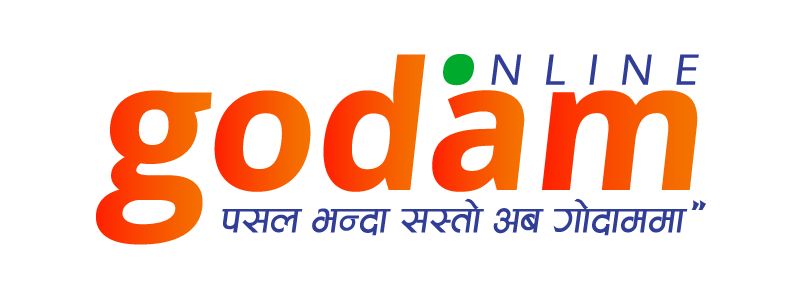


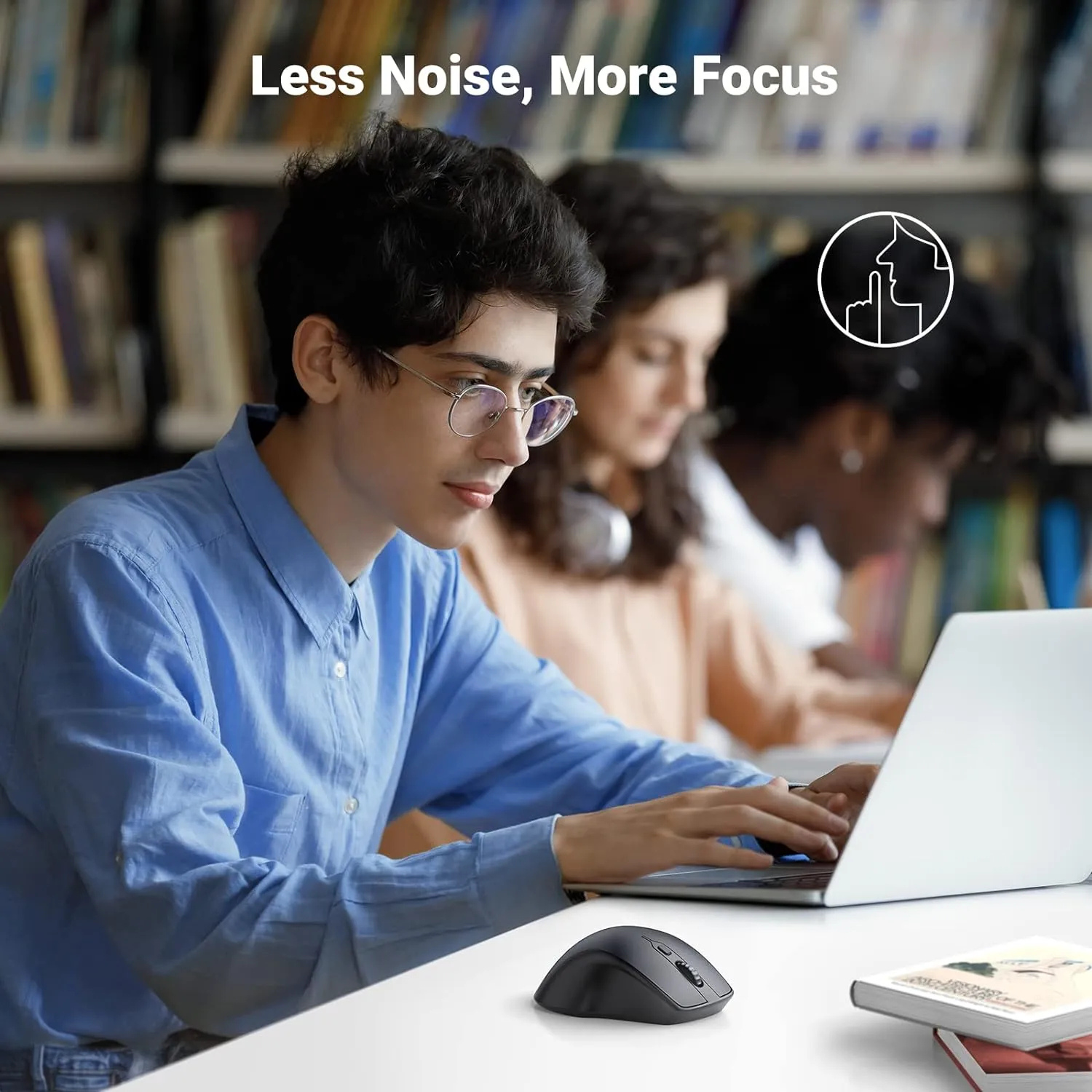


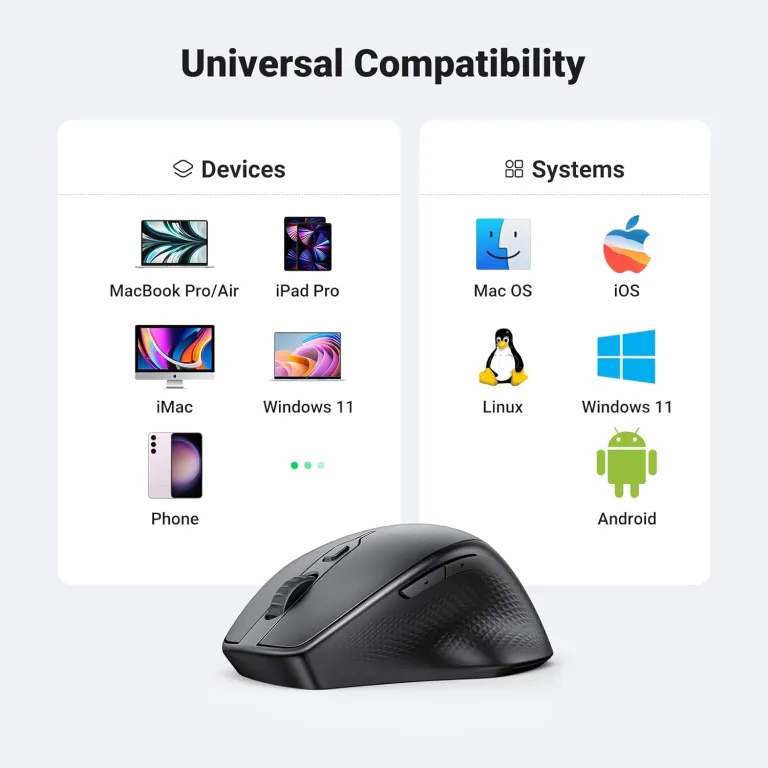










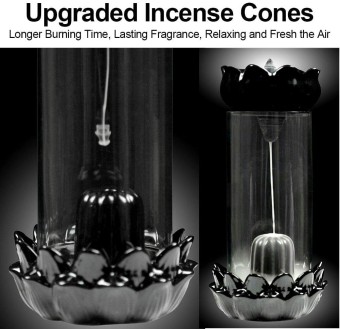
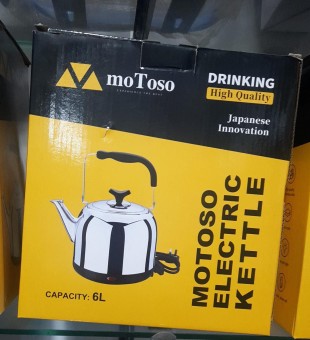



_1710487136.jpg)
