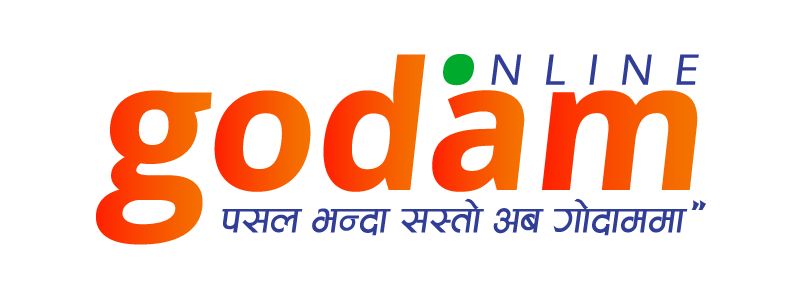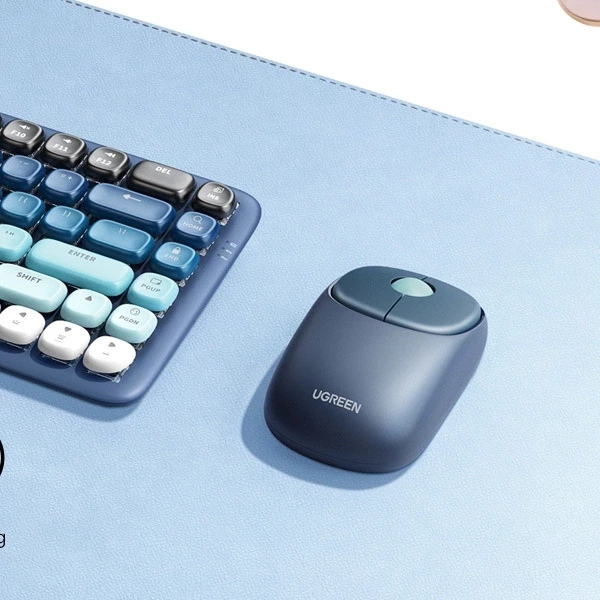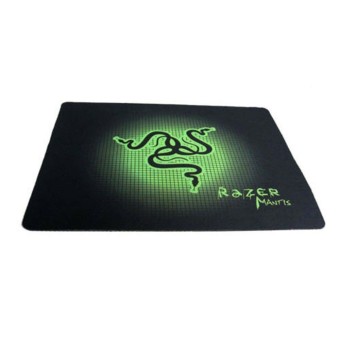Ugreen FUN+ Wireless Mouse + Bluetooth with Rechargeable Battery
Product Highlights
- Dual Connectivity: Seamlessly switch between Bluetooth and USB receiver modes.
- Rechargeable Battery: Long-lasting and eco-friendly power solution.
- Adjustable DPI: Customizable sensitivity for precise control.
- Ergonomic Design: Comfortable for extended use.
- Lightweight and Portable: Ideal for travel and everyday use.
- Wide Compatibility: Works with laptops, desktops, and tablets.
- Plug-and-Play: Easy setup with no additional drivers needed.
Ratings & Reviews
💵 Cash on delivery available *
🚚 Free shipping on orders above 3000. Delivery Policy
7 Days Returns/Exchange ( Change of mind is not applicable )
No Warranty
If you're on the hunt for a versatile, reliable, and easy-to-use wireless mouse, the Ugreen FUN+Wireless Mouse with Bluetooth and a Rechargeable Battery might just be the perfect fit for you. Whether you're working, gaming, or simply browsing, this mouse is packed with features to make your experience smooth and hassle-free.
Why Choose the Ugreen FUN+ Wireless Mouse?
Let’s break down why this mouse stands out:
-
Dual Connectivity Options
Say goodbye to connectivity worries! With both Bluetooth and a USB receiver option, this mouse works seamlessly with laptops, desktops, and even tablets. -
Rechargeable Battery
No more scrambling for disposable batteries. The built-in rechargeable battery keeps you powered up for weeks on a single charge. Plus, it's eco-friendly!
-
Ergonomic and Stylish
Its sleek, lightweight design is not only eye-catching but also super comfortable. Whether you're working all day or gaming all night, this mouse keeps your hand happy.
-
Adjustable DPI Settings
Need precise control? The adjustable DPI lets you switch between sensitivity levels, making it perfect for both casual tasks and detailed work.
How to Set Up Your Ugreen FUN+ Wireless Mouse
Getting started is a breeze! Here’s how to connect your mouse:
Connecting via Bluetooth
-
Turn It On
Slide the power switch to the “ON” position. You’ll see the LED indicator light up.
-
Activate Pairing Mode
Hold down the Bluetooth button until the LED starts blinking. This means the mouse is ready to pair.
-
Pair with Your Device
-
Open Bluetooth settings on your device.
-
Look for “Ugreen FUN+” in the list of available devices and tap to connect.
-
-
All Set!
Once connected, the LED will stop blinking, and you’re good to go.
Using the USB Receiver
Prefer the plug-and-play option?
-
Plug the USB receiver into a free USB port on your computer.
-
Turn on the mouse.
-
That’s it! The connection should be automatic.
Troubleshooting Tips
Got stuck? Don’t worry—it happens! Here’s how to fix common issues:
-
Mouse Not Connecting
1. Check if the battery is charged.
2. Reset the pairing by holding the Bluetooth button for a few seconds. -
Laggy or Unresponsive Cursor
1. Switch between Bluetooth and USB receiver modes to see which works better for your setup. -
Battery Not Charging
1. Use a compatible charging cable and make sure the power source is functioning properly.
Final Thoughts
The Ugreen FUN+ Wireless Mouse isn’t just a gadget—it’s a productivity booster. With its dual connectivity, rechargeable battery, and ergonomic design, this mouse adapts to your lifestyle and makes your tasks easier.
So, why wait? Grab your Ugreen Wireless Mouse today and enjoy the perfect combination of style, functionality, and performance!
If you found this guide helpful or have more questions, You can Find more Products. feel free to reach out. Happy clicking! 😊
No any specifiation for this product